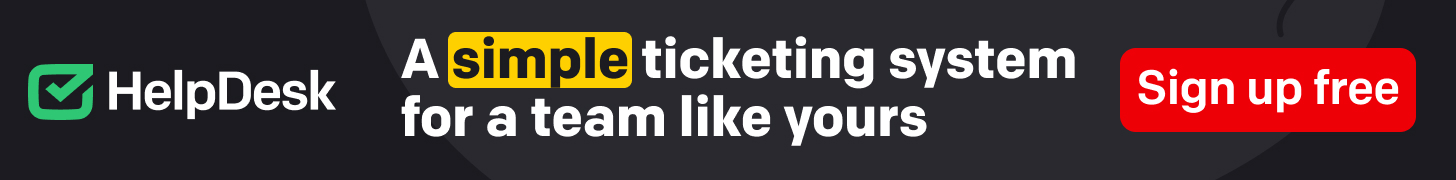Today Instagram posts play a significant role in enhancing your brand awareness among millions of people resulting in more clicks on your ads or posts.
Have you heard of Instagram Collab posts?
Well, the Instagram collab posts is the best way to give enhanced exposure to your brand and are a great opportunity to increase the Reach and Follower Count of your Instagram posts or ads. This innovative Instagram Collab is the innovative feature that enables you to tag another creator to post your Instagram content on their feed and can reach new audiences and increase engagement.
In certain instances, when you have forgotten to tag another creator for Instagram Collab posts initially before publishing your content, then nothing to worry about. Instagram simplifies the process and makes it easy to tag someone after posting your Instagram content.
In this article, we have got you covered on how to add collaborator on instagram after posting. Without any further ado, let’s get right into it.
Ways To Add Instagram Collabs Even After Posting
However, there is no direct way to add Instagram Collab after posting, still, there are some workarounds required to add Instagram collabs after posting.
1. Edit Instagram Collaboration Posts to invite Collaborator
One of the easiest and best ways to add Collaborator on Instagram is to edit the post and add the collaboration details. By performing a few steps you can add the Instagram collabs.
To do so
Open Instagram go to any of your posts you wish to tag other > add the user name of the account, you wish to collaborate with and it is then Instagram will convert it into a joint post.
2. Create a New Instagram Collab
Another way to add the Instagram collab is to create a fresh post and add someone whom you wish to add as an Instagram collaborator. before posting it. It will let you tag and notify them before publishing.
3. Tag the Collaborator in the Post and the Caption
If you have posted your content and are wondering how to invite collaborators on instagram after posting. Then there are some workarounds that you need to do.
To add someone as an Instagram Collab after publishing your post, you can add their name in the caption and comments manually. This will help capture some of their audiences and followers whom you have tagged and enhance the visibility of your post.
These are some workarounds that you need to perform to add someone as an Instagram Collab after publishing the post.